1. i created a new file in a4 size and insert my background.
.
2. then i created a new layer and transfer the little alien i created earlier in adobe illustrator into my workspace. i pasted it as Ai File Importer preferences and rename the layer as flag.
3. next i insert feathers on the same layer. i wanted to animate the feathers in order to make my alien 'fly'.
4. in order to make it fly, i need to make its hand move. i click on its body part and slightly change the position up and down, as well as the feather.
5. next, i duplicate the alien by dragging the layer to add new layer, and rename it as flag 2. when im done, i created a new layer and insert words.
And this is the final outcome. I saved it at lower resolutions because it's much easier to upload here.
Have a nice day
xx







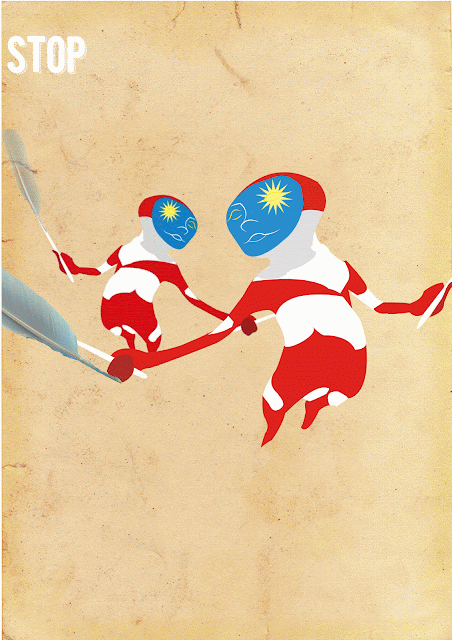
No typography? See Typography Animation at: http://chinwengping.blogspot.com/2012/04/typography-animation-team-rocket-motto.html
ReplyDelete